Hello Everyone, In this modern era we all are more friendly with our phones. We took much time in it, So it’s important to know the full potential of your phone and utilize it. Our smartphones are not just for calling and chatting stuff. You can do many amazing customizations to it, and use it supremely. So I have shared the Top 5 Android Customization Apps that you must use, All apps have different features and benefits, so we have discussed all of them below, so you can easily get an idea of whichever suits you. So read the article carefully and don’t skip any information from it.
Top 5 Android Customization Apps In 22
- One Shade-Custom Notification
- Poco Launcher 2.0
- Volume Styles – Custom Volume Design
- Stylish Text – Font Keyboard
- Whicons – White Icon Pack
One Shade – Custom Notification
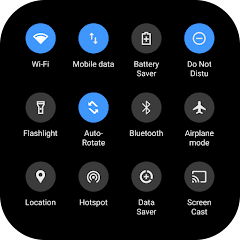
Are bored with the same notification pannel?, do you want something fresh and new?, then you should use One Shade, and customize your navigation bar fullest. Add icon styles, background colours, more icons, and many more. One Shade help you enjoy your phone more happily. It will replace your classic nav bar and make its custom stylish navigation bar. Add music, fully customiZable, quick response and auto bundled.
Amazing Features of One Shade
- Stylish Icons- Add any amazing icons and replace your old ones.
- More notification Options- Add, delete, read, snooze and dismiss
- Fully Responsible- One Shade offers a fully responsible notification shade.
- Secure- Never read or reuse your notification data.
Poco Launcher 2.0

Feel your phone like Poco, Poco launcher 2.0 will help you make the design of your phone the same as the Poco phone. It has copied all its layouts, icon, and stock UI. It’s safe to use, lightweight and can’t be used without any subscription. It has a custom app drawer style clean and tidy look on the home screen. It’s more about Privacy, you can easily hide your icons.
Stunning Features Of Poco Launcher 2.0 App
- Simple search- It has a custom App search, find all apps with a search.
- Personalize your layout- Get more customisation and personalized experience with the Poco launcher
- Simple and sweet design
- Beautiful and clean – Poco launcher looks very clean and beautiful, it doesn’t add many unwanted things in between.
Check More Like- Best 7 Game Booster Apps That You Should Have In 2023 For Android
Volume Styles – Custom Volume Design
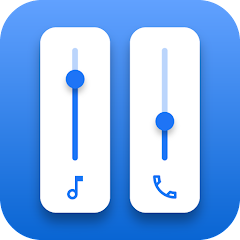
Customize your value button at the highest with Volume Styles. Make more amazing volume buttons, get full control of your volume buttons, with many amazing features. It’s inspired by IOS and MIUI volume buttons. Add different types of transitions, It will give you amazing effects options, music and many more.
Fantastic Features Of Volume Style App
- App beauty to your volume-add beautiful button layout.
- Take Advantage of music- Add custom music for every volume up-down
- Most popular volume styles from IOs and android
- Make shortcuts for additional settings also like brightness, volume panel and more.
Stylish Text -Font Keyboard

Are still using the same old keyboard? Move your Stylish Text and make your text unique and cool. Stylish is one of the best Android customization apps on our list and it’s a very beautiful keyboard. It has many amazing fonts, text styles and many more. Use stylish text and chat with all social media apps with stunning text styles. Styles have many amazing features and functions, add a button pop-up, a Floating Bubble, a Floating Bar or Text Menu option and many more. Use its formal style and make your text auto to capital, small, big and as you want.
Stunning Features Of Stylish Text -Font Keyboard
- Style your Keyboard – Make unique text by using a stylish text app
- Many amazing options, set pop-up, auto-correct, word suggestion, and many more
- Style editor- Make styles as you want, with no restrictions no limits
- Cools stickers, symbols and buttons collection-show off between friends, be unique and cool
Whicons – White Icon Pack

When everything is customizable you why should your app icon leave behind? Make your app icon look awesome with the Whicons – White Icon Pack. It has all app icons, special themes and art. You can use this for every app and make your phone look unique. Add all icons to look white, plain and classy. You can add custom backgrounds and colours, make your icons more beautiful, and customize them whenever you want. There are no restrictions, and no initial subscription is needed.
Amazing Features Of Whitcons-White Icon Pack
- Add style to your icons
- More than 7500 icons available
- support all types of launchers and apps.
- Make your icons classy and cool
- Easy to use, no need for any subscription, it’s free
Last Verdict
That’s all for today’s article, hope all of you enjoyed it and got an idea about the Best 5 Android Customizations Apps in 2023. There are thousands of apps you will see on the internet, but very few of them are trusted and working. So in this article, I have bought the Top 5 Android Customizations Apps that you must use. It’s all the Best Android Customizations Apps, you will be amazed to use it. For more articles like this check out our site AskMODAPK, and also refer your friends to this article to help them know. I will see you in the next articles, bye



